THE MSHINI BLOG
Troubleshooting WordPress
When things go awry with your WordPress website, don’t panic! While web development can be complicated, there are a few ways you can find and fix most problems that occur. This process is called “troubleshooting” and is invaluable if you want to be able to maintain your website.
Check your WordPress version
If you install a plugin or theme that doesn’t work, or suddenly your site gives you errors without you making any changes, check to see when last you updated WordPress. Sometimes major updates will phase out functions used by outdated plugins, or old WordPress versions will be incompatible with newer themes.
You can check your WordPress version by scrolling to the bottom of your WordPress admin area. You will find Thanks for creating with WordPress line. In-line to the right, you will see WordPress version number.
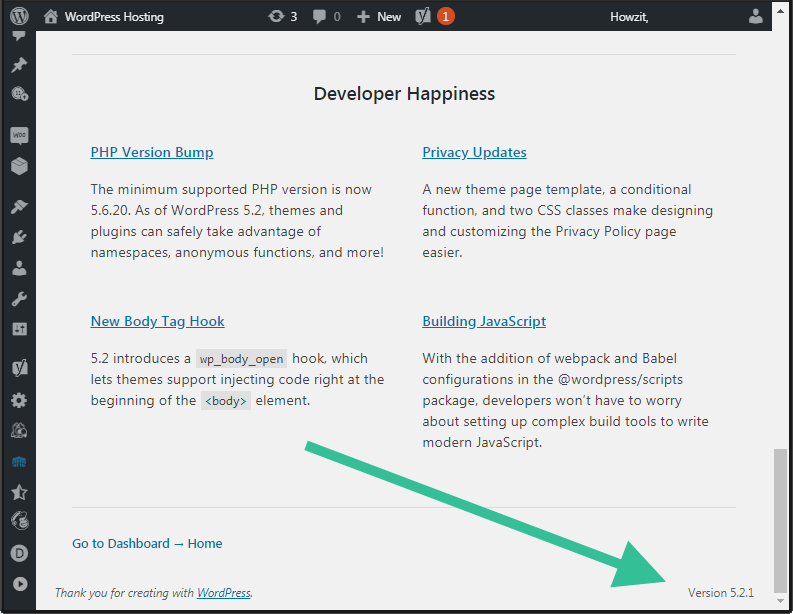
You can make sure your WordPress installation is updated automatically by using the following guide.
Disable plugins
Something on your site isn’t working, but you can’t figure out what. The best way to check is to disable your plugins and then to switch them back on systematically. This way you can isolate which plugin is misbehaving.
To do so, log into your WordPress control panel. Select Plugins from the tabs on the left. Select all plugins, click the Bulk Actions drop down menu and select Deactivate. Click on the Apply button to deactivate all selected plugins.
You can then refresh your WordPress page in a new window. Activate the first plugin, then refresh your site. Repeat until you can isolate the plugin causing the error.
Double-check your URLs
Sometimes your WordPress URLs are inconsistent which can confuse some processes or lead to some pages displaying a 404 error.
From the WordPress control panel, select the Settings tab and find the General page. Make sure that both the WordPress Address (URL) and Site Address (URL) are correct. They need to match and include the https:// prefix.
Check the error logs
Our Mshini servers are configured to utilise FTP/S, a secure variant of FTP that makes use of an SSL/TLS layer below the standard FTP protocol to encrypt the data channels.
Contact us at hello@mshini.com and we can enable secure FTP access on your hosting account and send you the credentials. Once you’re logged in, you will be able to access a folder named logs which contains PHP, Nginx and access logs.
If you open the files in a text editor, it will give you a time-stamped log with errors you can use to see where there might be a problem.
Restore a backup
If all else fails, the easiest solution is to restore a backup of an earlier version. We recommend before you make any changes to your site that you make use of the tools built into the Mshini control panel to make a backup just in case.
If all else fails, or you would like assistance, you’re always welcome to contact us. While we may not be able to assist with web development issues, we’re happy to help wherever we can.
FREE DEV
R0
PER MONTH
Up to 3 WordPress sites
3 WordPress Installs
Auto Generated Dev URLs
10GB Local Storage per Site
Unlimited Data Transfer
Let's Encrypt SSL Certificates
Free Site Migrations
SSH / WP-CLI / GIT
SINGLE SITE HOSTING
R129
PER MONTH
A single WordPress site
1 WordPress Install
10GB Local Storage
Unlimited Data Transfer
Let's Encrypt SSL Certificate
Free Site Migration
Staging Site
30 day money back guarantee
BULK PLANS
R799+
PER MONTH
From 10 WordPress sites
From 10 WordPress Installs
From 10GB Local Storage per Site
Unlimited Data Transfer
Let's Encrypt SSL Certificates
Free Site Migrations
Staging Sites
SSH / WP-CLI / GIT
WHAT YOU GET WITH MSHINI
The fastest WordPress hosting in South Africa. A toolset that will make maintaining your WordPress site the pleasure it ought to be. Friendly and efficient service from WordPress experts. We're committed to enhancing your WordPress experience and raising your expectations.

Locally Hosted
Local hosting means reduced latency and quicker response times for visitors to your site.
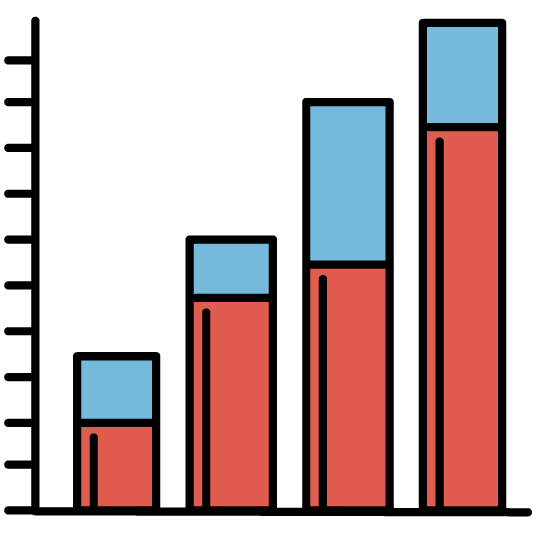
Optimised Servers
Our technologically advanced software stack delivers superior WordPress performance.
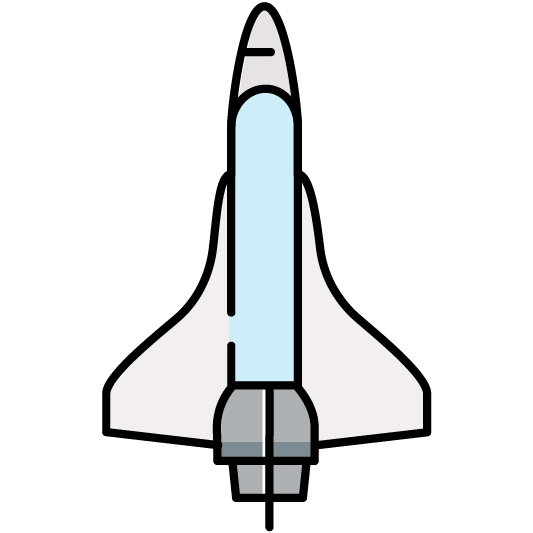
Server Side Caching
No need for caching plugins with hundreds of settings. Your site will load really, really fast!
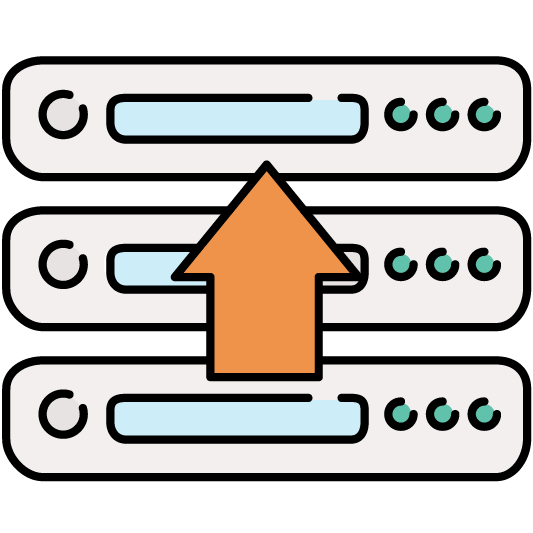
Daily Backups
Scheduled and on-demand backups of your content are stored in secure off-site vaults.
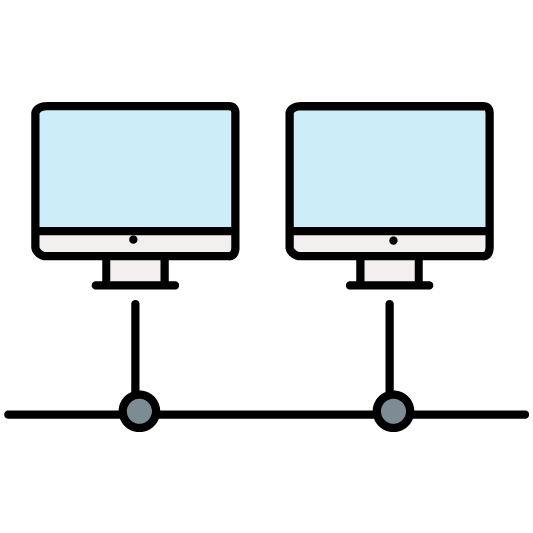
Staging Site
Clone your live site to a staging site with 1-click to test plugins, themes and custom code.

Highly Secure
Daily malware scans secure your website and give you an edge over spam and hackers.

Free Let's Encrypt SSL
Install a free Let's Encrypt SSL certificate for your website with 1-click in your control panel.

Expert Support
Our friendly South African WordPress experts will help resolve any hosting issues.

Automatic Updates
Choose to have your WordPress core files, plugins and themes automatically updated.

Vulnerability Scanning
We scan your WordPress core files, plugins and themes for known vulnerabilities.
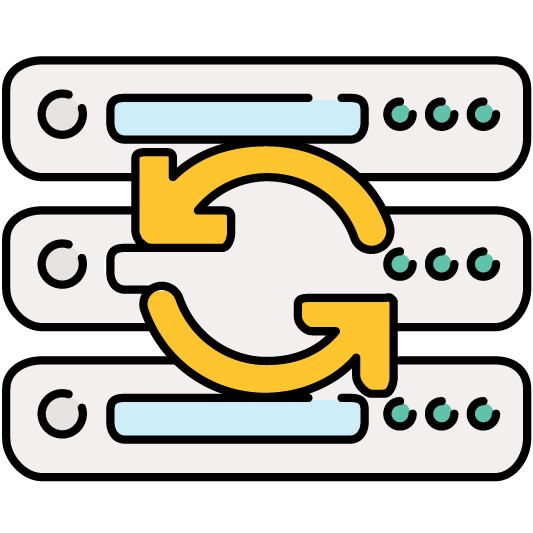
Free Site Migrations
Free site migrations to a Mshini staging environment without impacting your live site.

Emergency Rollback
Restore your live site from the most recent backup with 1-click in your customer control panel.





