THE MSHINI BLOG
Demystifying Search Engine Optimisation for WordPress
The term SEO, or Search Engine Optimisation, is a term you may have heard when people talk about getting the maximum number of eyes on your website. The internet is full of jargon-filled guides about getting your WordPress site higher on search results, but there are no catch-all solutions. The best way to start is to take a look at how SEO works.
The Absolute Basics
Search Engines, such as Google and Bing, use programs called Web Crawlers to analyse and index websites. This started as a fairly simple process, but as the internet became more accessible these web crawlers were easily gamed by web developers using underhanded tactics. Remember clicking on a link and finding entire paragraphs like this?
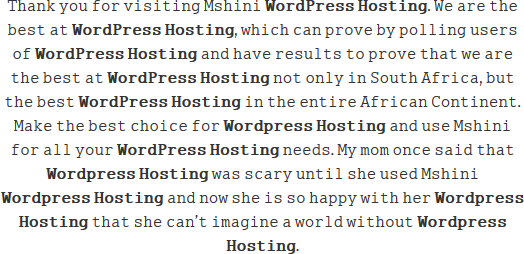
Thankfully, Search Engines have come a long way from those dark days; they now use sophisticated algorithms that penalise bad website behaviour and ensure better results for their users. The downside to this is that the algorithms put in place to prevent abuse have made it a daunting task for legitimate websites to stand out among the crowd.
In its most basic form, SEO is making sure that your website is easily indexed in a way that conforms to best practices. This means changing content that does not meet the standards laid out by internet authorities and ensuring future content is created with these standards in mind. A daunting task for some who have only just started with WordPress, but here are some basics you can do right now that will ensure your site isn’t pushed down to the dreaded second page of the results.
Make sure your WordPress site is visible to Search Engines
WordPress has an option to deny access to most Web Crawlers. This is great if you want a private blog that you don’t want your boss or mom to find, but not so great if you want to appear in search results. In the Admin area of your WordPress website, select the Reading tab and make ensure that Discourage search engines from indexing this site is unselected.
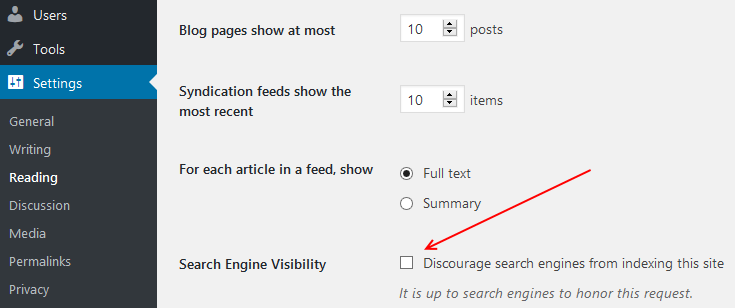
Make sure your URLs are easy to read
WordPress defaults to making your permalinks human legible, such as the example below.
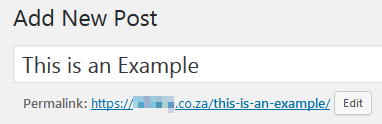
However, imported or legacy websites may have URLs which are illegible or not indicative of the page content. Updating these URLs by using the Edit button will improve your page rankings in the future. Be aware that updating the existing link structure may negatively impact your immediate page rankings, but will result in a net gain in the future.
Choose WWW or non-WWW, not both
While humans can tell that www.mshini.com and mshini.com are the same website, Search Engines treat these two URLs as separate entities. To ensure that your website is not split between two competing indexes, make sure that all your URLs default to the same location. When your site is provisioned with Mshini, it defaults to the non-WWW option.
You can set your preference by visiting the Settings page, then selecting the General tab. Add your preferred URL in both the ‘WordPress Address’ and ‘Site Address’ fields.
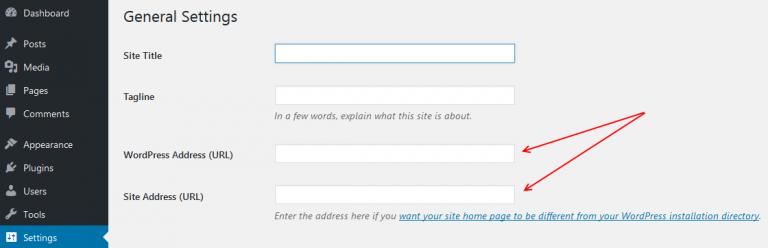
It’s up to you if you prefer to keep the WWW or not, it has no effect on the end user.
Make use of Yoast SEO

There are numerous plugins available for WordPress that make SEO accessible without overwhelming you with options. In our experience, Yoast SEO does a wonderful job of highlighting problems like readability, crawler access and formatting while giving you tools and advice to improve your content for SEO. Yoast is the chosen SEO tool for more than 8 million sites and Mshini is proud to have been added to their Partners list. We’re not biased, we promise! It’s just that good.
Implementing SEO is as complicated as you want it to be
By using these simple steps, you can make significant changes to your site visibility without shelling out for expensive website redesigns. This is just the first step, keep an eye out for more advanced practices that we will discuss in upcoming blogs.
FREE DEV
R0
PER MONTH
Up to 3 WordPress sites
3 WordPress Installs
Auto Generated Dev URLs
10GB Local Storage per Site
Unlimited Data Transfer
Let's Encrypt SSL Certificates
Free Site Migrations
SSH / WP-CLI / GIT
SINGLE SITE HOSTING
R129
PER MONTH
A single WordPress site
1 WordPress Install
10GB Local Storage
Unlimited Data Transfer
Let's Encrypt SSL Certificate
Free Site Migration
Staging Site
30 day money back guarantee
BULK PLANS
R799+
PER MONTH
From 10 WordPress sites
From 10 WordPress Installs
From 10GB Local Storage per Site
Unlimited Data Transfer
Let's Encrypt SSL Certificates
Free Site Migrations
Staging Sites
SSH / WP-CLI / GIT
WHAT YOU GET WITH MSHINI
The fastest WordPress hosting in South Africa. A toolset that will make maintaining your WordPress site the pleasure it ought to be. Friendly and efficient service from WordPress experts. We're committed to enhancing your WordPress experience and raising your expectations.

Locally Hosted
Local hosting means reduced latency and quicker response times for visitors to your site.
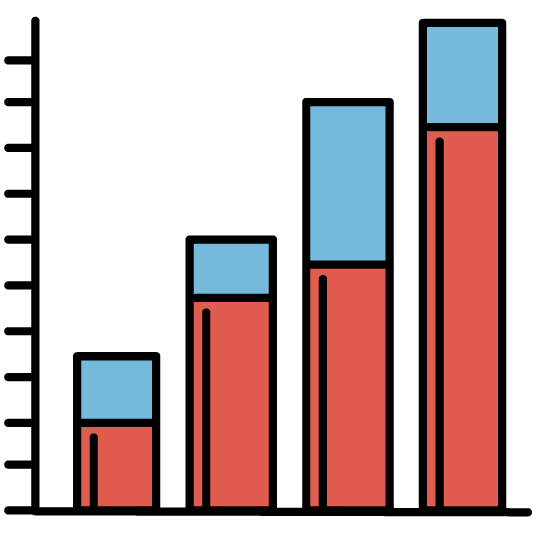
Optimised Servers
Our technologically advanced software stack delivers superior WordPress performance.
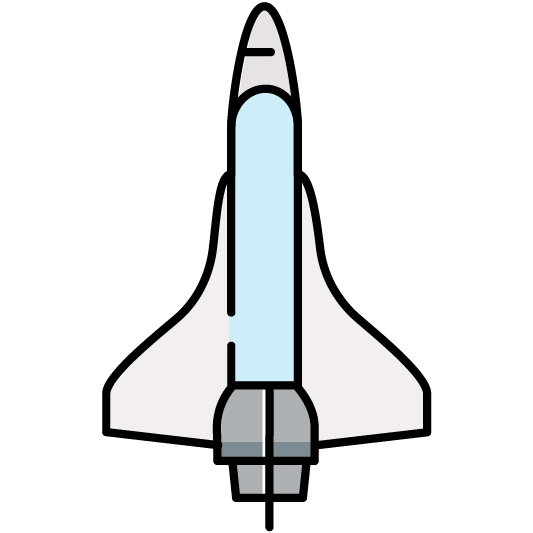
Server Side Caching
No need for caching plugins with hundreds of settings. Your site will load really, really fast!
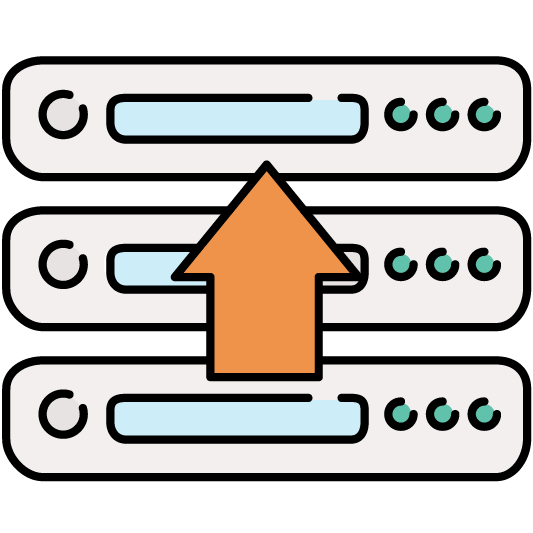
Daily Backups
Scheduled and on-demand backups of your content are stored in secure off-site vaults.
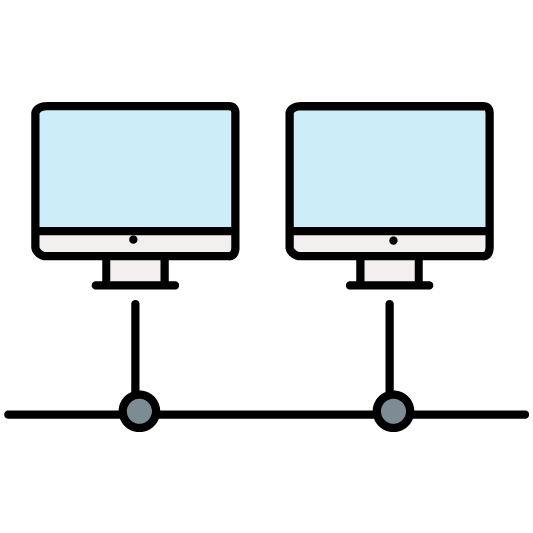
Staging Site
Clone your live site to a staging site with 1-click to test plugins, themes and custom code.

Highly Secure
Daily malware scans secure your website and give you an edge over spam and hackers.

Free Let's Encrypt SSL
Install a free Let's Encrypt SSL certificate for your website with 1-click in your control panel.

Expert Support
Our friendly South African WordPress experts will help resolve any hosting issues.

Automatic Updates
Choose to have your WordPress core files, plugins and themes automatically updated.

Vulnerability Scanning
We scan your WordPress core files, plugins and themes for known vulnerabilities.
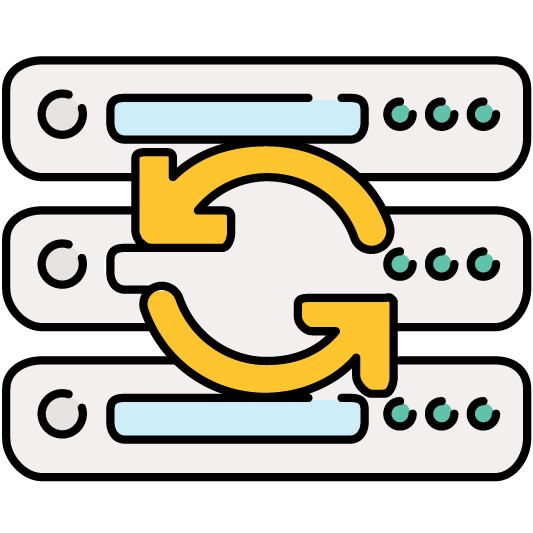
Free Site Migrations
Free site migrations to a Mshini staging environment without impacting your live site.

Emergency Rollback
Restore your live site from the most recent backup with 1-click in your customer control panel.





