THE MSHINI BLOG
WordPress 5.2 now notifies you of errors on your website
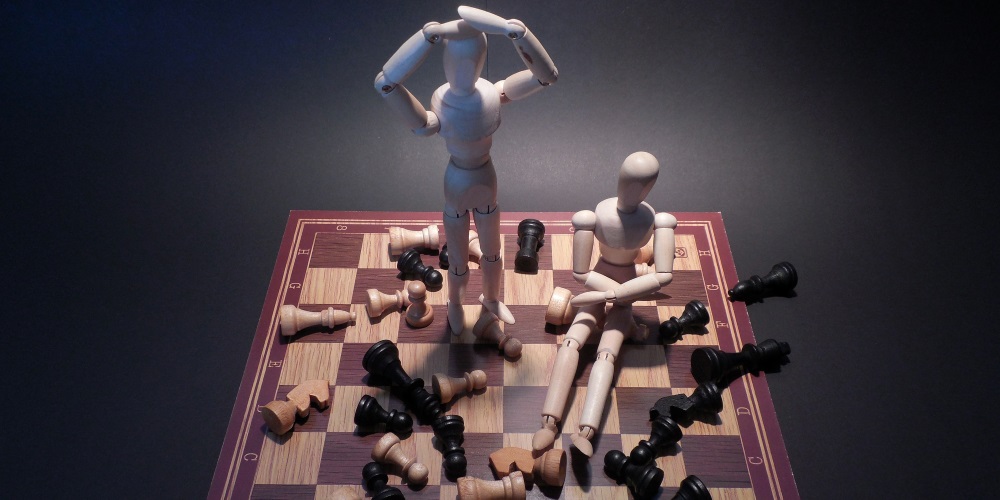
WordPress 5.2 has a nifty new feature that may catch you by surprise. Should one of your plugins misbehave, check your email inbox. You should see a message like this:
Howdy!
Since WordPress 5.2 there is a built-in feature that detects when a plugin or theme causes a fatal error on your site, and notifies you with this automated email.In this case, WordPress caught an error with one of your plugins, Example Plugin.
This section of the mail will tell you the name of the plugin or theme that is causing the error.
First, visit your website (https://example.com/) and check for any visible issues. Next, visit the page where the error was caught (https://example.com/wp-admin/admin.php?page=example-plugin) and check for any visible issues.
Please contact your host for assistance with investigating this issue further.
Here you will find what file triggered the error and where to find it.
If your site appears broken and you can’t access your dashboard normally, WordPress now has a special “recovery mode”. This lets you safely login to your dashboard and investigate further.
https://example.com/wp-login.php?action=enter_recovery_mode&rm_token=gapngneiwo2n5k3huu37&rm_key=akjn7lvj3naA53EHEHjhwp3
To keep your site safe, this link will expire in 1 day. Don’t worry about that, though: a new link will be emailed to you if the error occurs again after it expires.
If the error broke your login page to the WordPress control panel, you can use the link supplied in the email to gain access again.
Error Details
=============
An error of type E_ERROR was caused in line 769 of the file /var/www/example.com/public/wp-content/plugins/example-plugin/index.php. Error message: Uncaught Error: Call to a member function get_data() on boolean in /var/www/example.com/public/wp-content/plugins/example-plugin/index.php:769
Stack trace:
#0 /var/www/example.com/public/wp-includes/class-wp-hook.php(286): example_plugin(”)
#1 /var/www/example.com/public/wp-includes/class-wp-hook.php(310): WP_Hook->apply_filters(”, Array)
#2 /var/www/example.com/public/wp-includes/plugin.php(465): WP_Hook->do_action(Array)
#3 /var/www/example.com/public/wp-admin/admin.php(253): do_action(‘make-magic…’)
#4 {main}
Thrown
This is the error logs surrounding the error, which can be very useful for your web developer to diagnose exactly what went wrong.
This email is a legitimate notification from your site and will give you a good insight into why your website failed. It not only gives you the plugin or theme name that has a problem, but also the specific file and function that caused the error.
Forward this email to your web developer, it will be a great help in fixing the error. This also provides you with an additional way to log into your site should it become inaccessible, which will make it easy to log into the dashboard to fix the misbehaving theme or plugin.
Want to talk? Please contact us if you need any assistance, we’re always happy to help!
FREE DEV
R0
PER MONTH
Up to 3 WordPress sites
3 WordPress Installs
Auto Generated Dev URLs
10GB Local Storage per Site
Unlimited Data Transfer
Let's Encrypt SSL Certificates
Free Site Migrations
SSH / WP-CLI / GIT
SINGLE SITE HOSTING
R129
PER MONTH
A single WordPress site
1 WordPress Install
10GB Local Storage
Unlimited Data Transfer
Let's Encrypt SSL Certificate
Free Site Migration
Staging Site
30 day money back guarantee
BULK PLANS
R799+
PER MONTH
From 10 WordPress sites
From 10 WordPress Installs
From 10GB Local Storage per Site
Unlimited Data Transfer
Let's Encrypt SSL Certificates
Free Site Migrations
Staging Sites
SSH / WP-CLI / GIT
WHAT YOU GET WITH MSHINI
The fastest WordPress hosting in South Africa. A toolset that will make maintaining your WordPress site the pleasure it ought to be. Friendly and efficient service from WordPress experts. We're committed to enhancing your WordPress experience and raising your expectations.

Locally Hosted
Local hosting means reduced latency and quicker response times for visitors to your site.
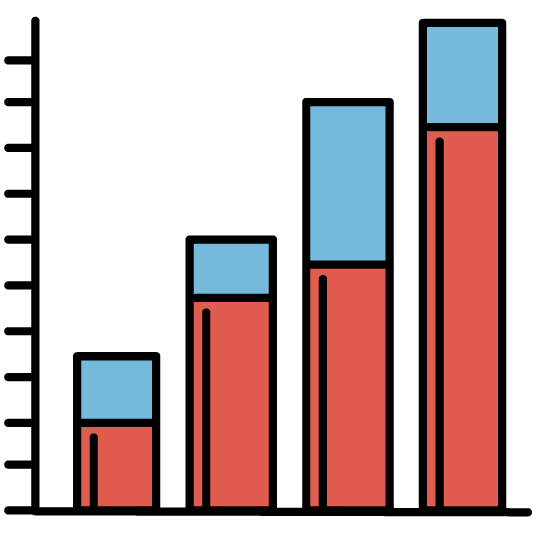
Optimised Servers
Our technologically advanced software stack delivers superior WordPress performance.
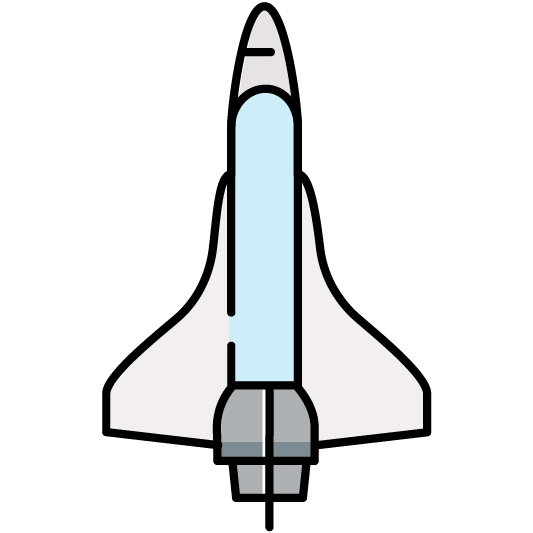
Server Side Caching
No need for caching plugins with hundreds of settings. Your site will load really, really fast!
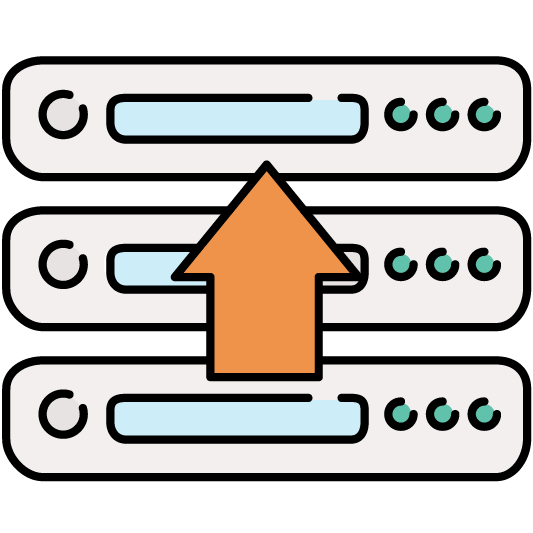
Daily Backups
Scheduled and on-demand backups of your content are stored in secure off-site vaults.
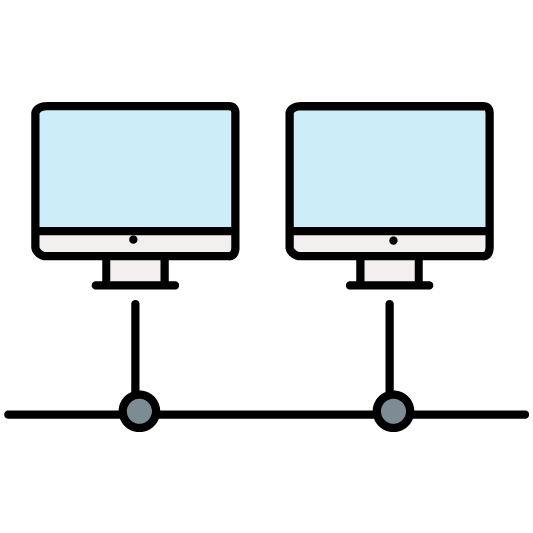
Staging Site
Clone your live site to a staging site with 1-click to test plugins, themes and custom code.

Highly Secure
Daily malware scans secure your website and give you an edge over spam and hackers.

Free Let's Encrypt SSL
Install a free Let's Encrypt SSL certificate for your website with 1-click in your control panel.

Expert Support
Our friendly South African WordPress experts will help resolve any hosting issues.

Automatic Updates
Choose to have your WordPress core files, plugins and themes automatically updated.

Vulnerability Scanning
We scan your WordPress core files, plugins and themes for known vulnerabilities.
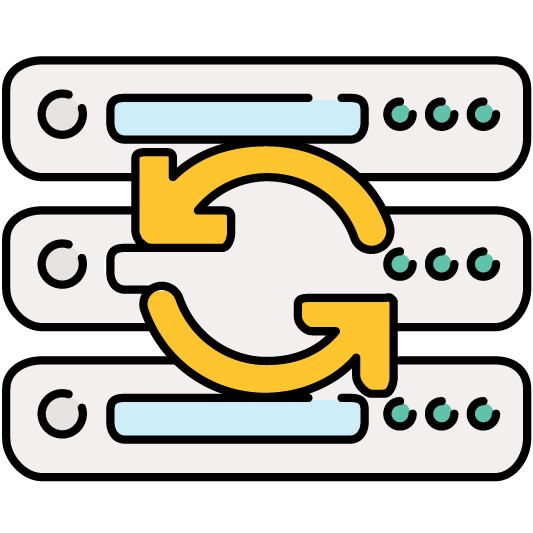
Free Site Migrations
Free site migrations to a Mshini staging environment without impacting your live site.

Emergency Rollback
Restore your live site from the most recent backup with 1-click in your customer control panel.





