THE MSHINI BLOG
Why you should let WooCommerce woo your website
Continuing from last week, today we’re looking at one of the best eCommerce plugins available for WordPress. WooCommerce has been around since 2011 and quickly became trusted because it is simple to install and customize, as well as having a very robust free base offering. Many major sites use WooCommerce to handle their storefront, Mshini included.
Not only does it do the admin for you, you can also tailor it to your audience exactly. Whether you want to deduct discounts from totals, or have affliate links to 3rd-party stores, there’s something for everyone.
So let’s take a look at what’s in store for you.
So what does WooCommerce offer?
Supports multiple product types – WooCommerce allows you to sell physical products, digital downloads, subscriptions, content and appointments. Whatever your business does, WooCommerce will let you sell it.
Complete integration – Because WooCommerce is built on top of WordPress, you can seamlessly integrate it into multiple aspects of your site. Whether it’s a separate “Shop” section on your site, or having multiple “Add to Cart” buttons within each page, WooCommerce can handle it.
Over 1000 themes – Not only does WooCommerce support most popular themes, but they have thousands of their own themes for you to choose from. Because WooCommerce is entirely open source, you can also modify and customize anything you need to make your store look and behave the way you want it to.
Built-in payment processing – Several payment providers, such as PayPal and Stripe, are already built into WooCommerce, which allows you to accept payment directly on your site. For the South African market, PayFast and Peach are free platforms that can be selected from the setup process. There are also other options built-in, like Cash on Delivery or EFT.
Completely modular – If you need any additional functionality, you’re likely to find an extension that will allow you to add it directly to WooCommerce with little fuss. For example, you can integrate your shipping directly into your payment process or add additional features to your product pages. Take a look at their full offerings here.

If this sounds like something that will help your business compete, it’s easy to install WooCommerce directly from WordPress. You can also install it within your WordPress control panel.
- Log in to your WordPress dashboard, navigate to the Plugins menu and click Add New.
- In the search field type “WooCommerce” and click Search Plugins.
- Find WooCommerce By Automattic and click Install Now.
Running an online shop shouldn’t be a chore, let WooCommerce do the hard work for you.
If you have any suggestions for other topics, or if you need any assistance, please reach out to us at hello@mshini.com. We love hearing from you!
FREE DEV
R0
PER MONTH
Up to 3 WordPress sites
3 WordPress Installs
Auto Generated Dev URLs
10GB Local Storage per Site
Unlimited Data Transfer
Let's Encrypt SSL Certificates
Free Site Migrations
SSH / WP-CLI / GIT
SINGLE SITE HOSTING
R129
PER MONTH
A single WordPress site
1 WordPress Install
10GB Local Storage
Unlimited Data Transfer
Let's Encrypt SSL Certificate
Free Site Migration
Staging Site
30 day money back guarantee
BULK PLANS
R799+
PER MONTH
From 10 WordPress sites
From 10 WordPress Installs
From 10GB Local Storage per Site
Unlimited Data Transfer
Let's Encrypt SSL Certificates
Free Site Migrations
Staging Sites
SSH / WP-CLI / GIT
WHAT YOU GET WITH MSHINI
The fastest WordPress hosting in South Africa. A toolset that will make maintaining your WordPress site the pleasure it ought to be. Friendly and efficient service from WordPress experts. We're committed to enhancing your WordPress experience and raising your expectations.

Locally Hosted
Local hosting means reduced latency and quicker response times for visitors to your site.
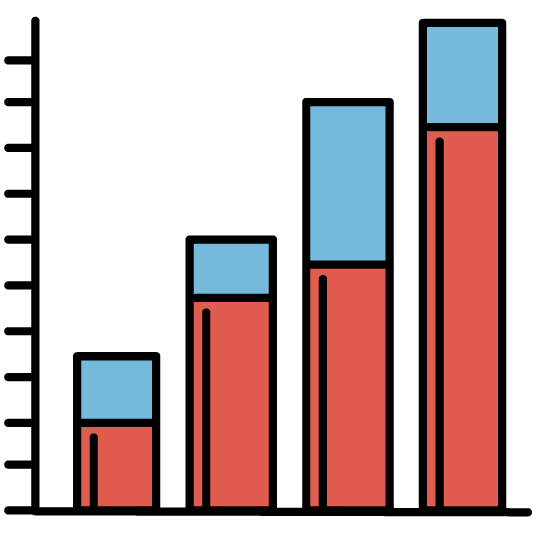
Optimised Servers
Our technologically advanced software stack delivers superior WordPress performance.
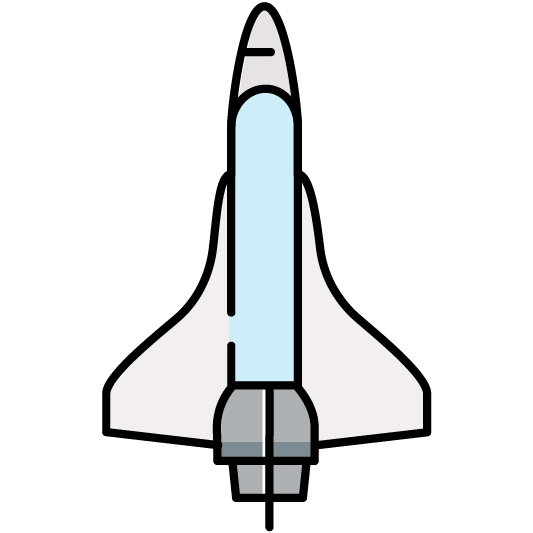
Server Side Caching
No need for caching plugins with hundreds of settings. Your site will load really, really fast!
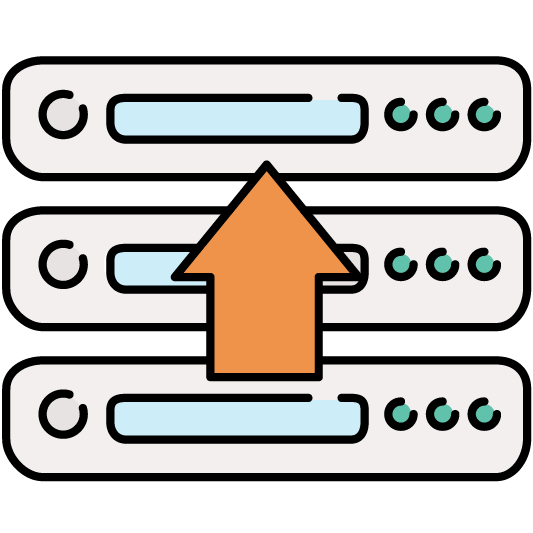
Daily Backups
Scheduled and on-demand backups of your content are stored in secure off-site vaults.
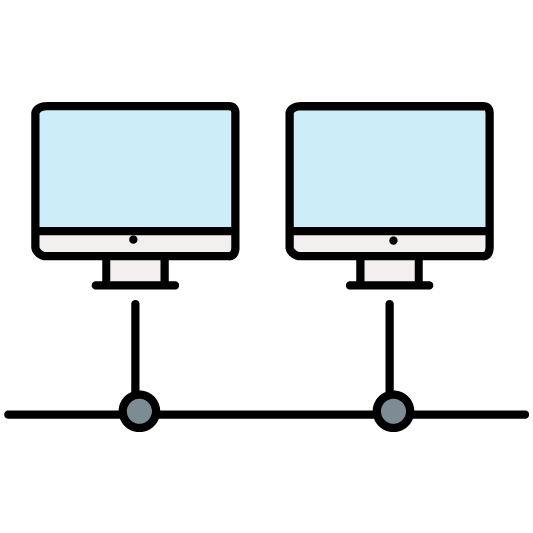
Staging Site
Clone your live site to a staging site with 1-click to test plugins, themes and custom code.

Highly Secure
Daily malware scans secure your website and give you an edge over spam and hackers.

Free Let's Encrypt SSL
Install a free Let's Encrypt SSL certificate for your website with 1-click in your control panel.

Expert Support
Our friendly South African WordPress experts will help resolve any hosting issues.

Automatic Updates
Choose to have your WordPress core files, plugins and themes automatically updated.

Vulnerability Scanning
We scan your WordPress core files, plugins and themes for known vulnerabilities.
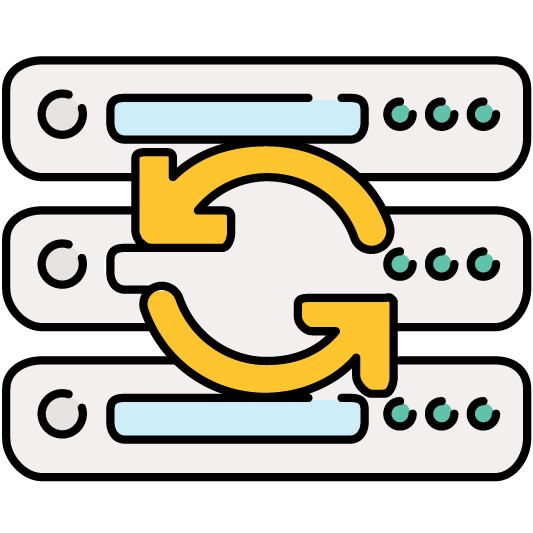
Free Site Migrations
Free site migrations to a Mshini staging environment without impacting your live site.

Emergency Rollback
Restore your live site from the most recent backup with 1-click in your customer control panel.





