Does Mshini offer automatic updates for my WordPress site?
As a Mshini customer, you may enable Automatic Updates from within your Mshini customer control panel to ensure that your WordPress version, plugins and themes are always current and secure.
Keeping WordPress and your themes and plugins up to date is an important part of managing any WordPress site. It will ensure that your site performs as efficiently as possible and will guarantee that your site always receives the latest bug fixes and security patches.
The five main reasons for keeping every aspect of your WordPress site up to date are:
- Security
- Performance
- Bug fixes
- Compatibility
- Features
You can enable Automatic Updates for your site by logging into your Mshini customer control panel:
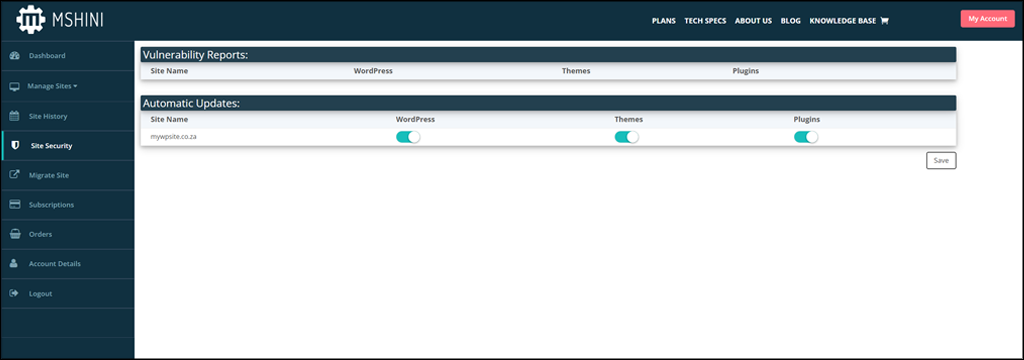
Select the Site Security tab in the menu on the left. You may choose to have Mshini automatically update only WordPress core, themes or plugins or a combination thereof.
Selecting all three will ensure that your WordPress core files, all the plugins you use, and your theme are automatically updated to the latest available versions on a weekly basis.





