THE MSHINI BLOG
eCommerce: The basics of bringing your business online
If you want to sell your product online, you have many options. With online marketplaces like Etsy, BidorBuy, eBay or Gumtree, you have the convenience of having the website related heavy-lifting done for you. However, they come with their own drawbacks. You are listed alongside your competitors, you have to work with a third-party that takes a hefty cut of your sales as well as having to deal with customer service that will often take control of your refunds without consulting you. If you truly want to make a go of setting up an online store, your own website is the way to go.
However, the process can be daunting and fraught with pitfalls for the uninitiated. With this guide, we hope to show you the basics of setting up your eCommerce store so that you can start your entrepreneurial journey off on a high note.
The Absolute Basics
Before you think about what the store looks like and the profits you will reap, you need to understand what an eCommerce store is made up of. If you are selling a digital product, your site will be set up differently than that of a shop that specialises in physical products. Or if you’re selling a service, you need to be able to have a site that doesn’t focus on delivery, rather one that has options to make appointments or quotes.
Regardless of the specifics, you will always need the following five elements.
1. Hosting
In order for any site to have a place to have content, you will need a good hosting solution. Hosting is where your site is kept, where it is accessed and will affect how your customers are able to use your site. A hosting solution that is cheap might cost you much more in the long term if they do not offer backups, or keep their servers up to date with the latest patches and security updates.
2. eCommerce Plugin
Once you have a place to house your site, you need infrastructure in place in order to actually sell your product. An eCommerce plugin such as WooCommerce will add the functionality to your WordPress site which will do most of the work of creating your store for you. You need something that can help you manage inventory, make updates in real-time as well as keeping records of sales. You may be able to do so manually, but without a reliable eCommerce plugin, prepare to have your hands full.
The importance of having a plugin that is trustworthy can not be overstated. This plugin will essentially have access to your inventory, your customer details and sometimes even financial information. You do not want to take chances with a free plugin that has not been updated in years!
3. Payment Gateway
A payment gateway is essentially a service that handles financial transactions on your behalf. While you are certainly free to make use of electronic funds transfers (EFT), the process can mean that clients may look elsewhere for the sake of convenience. With a payment gateway, customers can add their card information and pay immediately without your intervention and you can have immediate confirmation of successful transactions.
Some eCommerce plugins will come bundled with payment solutions, while others will need to have a separate plugin to handle transactions. Regardless of the implementation, you need to have some way of handling your customers’ money with the least amount of risk possible. Using a trusted payment system means that no customers’ financial information will be stored on your website, which means that you cannot be liable for any misuse of their credit card information. Additionally, in the worst case scenario of your site being hacked, your customers are at no risk of having their card information stolen.
4. Theme
A theme dictates how your site looks, behaves and interacts with your customer. While many free themes will serve your purposes, paid themes often offer major advantages such as added customisation options, priority technical service as well as frequent security updates.
5. Service Fulfillment
This will vary from business to business. You need a way to get your product to your client. If you are a digital artist working with commissions, you may just need to email your client the final product. However, if you are selling your prints, you need to be able to get them physically delivered.
The Bottom Line
While no two eCommerce sites are the same, they are similar enough in construction that we hope this article gives you an idea of how to get started. The internet is the perfect marketplace for you to reach your customers and WordPress is one of the best ways to do it. So what are you waiting for?
If you would like us to explore these topics in more detail in a future blog post, or if you have any suggestions for other topics, please reach out to us at hello@mshini.com. We’re always happy to hear from you!
FREE DEV
R0
PER MONTH
Up to 3 WordPress sites
3 WordPress Installs
Auto Generated Dev URLs
10GB Local Storage per Site
Unlimited Data Transfer
Let's Encrypt SSL Certificates
Free Site Migrations
SSH / WP-CLI / GIT
SINGLE SITE HOSTING
R129
PER MONTH
A single WordPress site
1 WordPress Install
10GB Local Storage
Unlimited Data Transfer
Let's Encrypt SSL Certificate
Free Site Migration
Staging Site
30 day money back guarantee
BULK PLANS
R799+
PER MONTH
From 10 WordPress sites
From 10 WordPress Installs
From 10GB Local Storage per Site
Unlimited Data Transfer
Let's Encrypt SSL Certificates
Free Site Migrations
Staging Sites
SSH / WP-CLI / GIT
WHAT YOU GET WITH MSHINI
The fastest WordPress hosting in South Africa. A toolset that will make maintaining your WordPress site the pleasure it ought to be. Friendly and efficient service from WordPress experts. We're committed to enhancing your WordPress experience and raising your expectations.

Locally Hosted
Local hosting means reduced latency and quicker response times for visitors to your site.
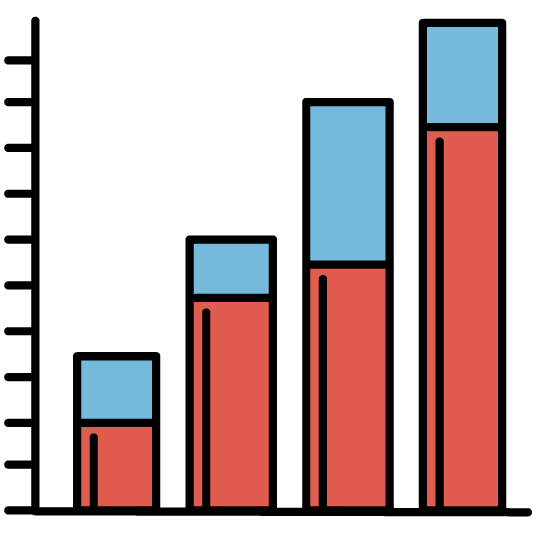
Optimised Servers
Our technologically advanced software stack delivers superior WordPress performance.
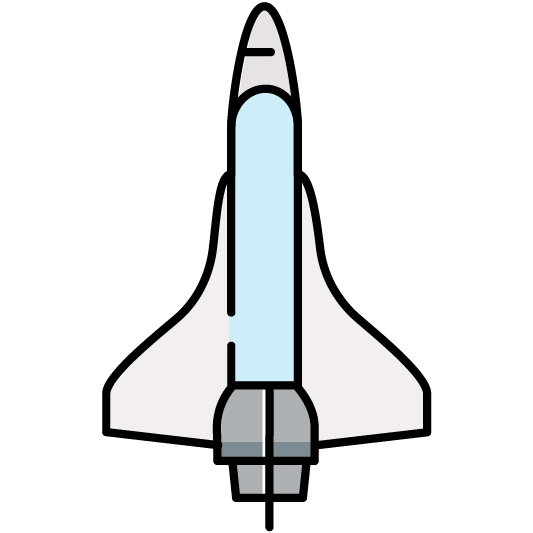
Server Side Caching
No need for caching plugins with hundreds of settings. Your site will load really, really fast!
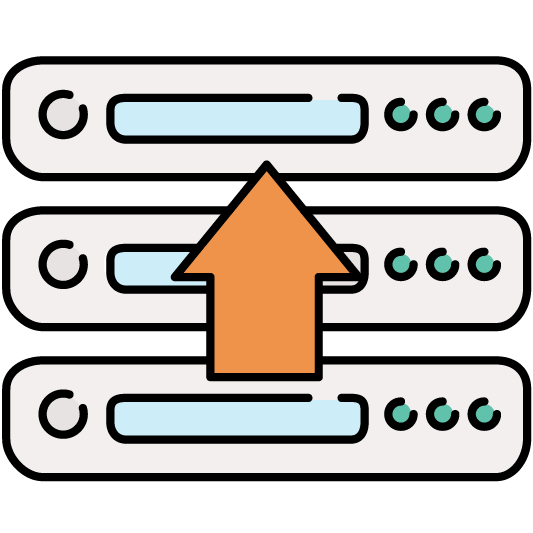
Daily Backups
Scheduled and on-demand backups of your content are stored in secure off-site vaults.
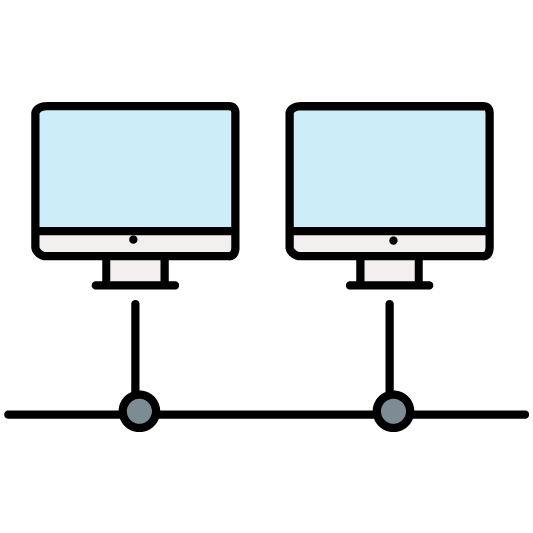
Staging Site
Clone your live site to a staging site with 1-click to test plugins, themes and custom code.

Highly Secure
Daily malware scans secure your website and give you an edge over spam and hackers.

Free Let's Encrypt SSL
Install a free Let's Encrypt SSL certificate for your website with 1-click in your control panel.

Expert Support
Our friendly South African WordPress experts will help resolve any hosting issues.

Automatic Updates
Choose to have your WordPress core files, plugins and themes automatically updated.

Vulnerability Scanning
We scan your WordPress core files, plugins and themes for known vulnerabilities.
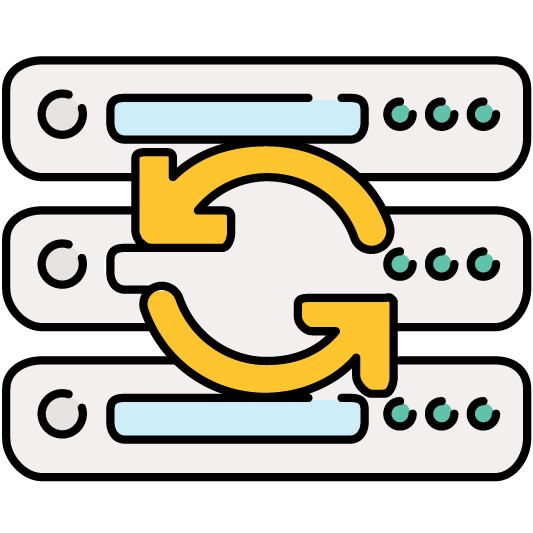
Free Site Migrations
Free site migrations to a Mshini staging environment without impacting your live site.

Emergency Rollback
Restore your live site from the most recent backup with 1-click in your customer control panel.





