THE MSHINI BLOG
Clearing your cache is critical

In the world of technical support, there’s an often-repeated joke which everyone knows. “Did you turn it off and on again?” It’s funny because, not only does it sound too simple, but it fixes plenty of problems as if by magic. With any web content that is live at all times, turning the whole server off and on again isn’t an option. Not only will it often not fix the issue, but it will also disconnect everyone else on that server. However, like with other computer issues, there is a solution so simple most people don’t believe it works. Clearing your cache.
Cache (kæʃ) noun – 1. Computers. A temporary storage space or memory that allows fast access to data.
Most modern computers and software use some sort of cache to speed up their operation. It’s a neat little workaround that solves many issues when accessing data. Rather than requesting the same information from stored memory every time the system needs it, the cache is a smaller and easily accessed partition which can store the most commonly used files.
Let’s look at one of the most common examples of cache you use every single day; your browser cache. If you go to Wikipedia every day to look up articles, your browser will query the server the first time it accesses the website and pulls all the content to your local machine.
The next time you access the page, it will only pull changed data from the server itself, such as article updates and pages you have not accessed before. However, it will not pull everything from the website every time. It will display things like the stylesheet of the page and any common images (such as logos, icons, and backgrounds) from the browser’s cache, which is stored somewhere on your computer. Using this flow dramatically reduces bandwidth usage for both you and the web host of the page you’re accessing, plus it has the added benefit of making the page load much faster than if you had to load the same content every time.
Cache (kæʃ) noun – 2. A hiding place. Commonly in the ground, for ammunition, food, treasures, etc.
The downside to this process is that most people don’t even know this process is happening. From our experience, most people just assume that loading a site the hundredth time is the same as the first. And without that knowledge, when their site suddenly acts up when they view it, there’s the assumption that their website is broken for every visitor.
What is likely happening is that there has been a change to the site that has made one of the cached objects obsolete. Your browser, trying it’s best to provide you with the fastest experience possible, is then using a mismatched collection of old and new content. This has the effect of breaking the site when using it on your current device but will show the correct information on a device that has never browsed to the site before.
Clearing your cache allows whatever is using that cache to pull the most up-to-date information to the process using it.
Hiding ( ˈhaɪ dɪŋ) noun – a secret refuge or means of concealment.
Clearing your browser cache is usually hidden deep in its settings. And even when the average person stumbles on the option to clear the cache, they don’t know what the effect will be, so they leave it alone in fear of breaking something.
However, clearing your cache allows your browser to display the most up-to-date version of any site you visit. It won’t have any effect on the content of the server, only the device you are accessing the site from. You may experience a slight slowdown to the first visit of every site you access as your browser builds a new cache, but your subsequent visits will be back to lightning fast.
If you would like to clear your cache, there’s an excellent guide to almost every device at CLEAR MY CACHE.
Stockpile (ˈstɒkˌpaɪl) noun – A large supply gathered and held in reserve for use during a shortage or during a period of high demand.
In a similar way to how your browser operates, Mshini makes use of server-side caching to speed up your WordPress installation. Rather than forcing the server to pull information from the database every time someone browses a page, the server-side caching will make a static template of the database on the server itself so that it displays information much faster without having to make additional and unnecessary queries.
The benefit to you is that your site is faster, while we benefit by having a server with much lower processing loads. However, much like the browser cache example, if there are changes to the database there is a chance that the cache will not update correctly. This can lead to a range of issues from missing pictures to errors that prevent displaying the page at all.
That’s why we recommend that, whenever you are committing any changes to your site, you clear the cache on the server as well. We have an article explaining exactly how to do that on our Knowledge Base.
Conclusion (kənˈklu ʒən) noun – the end or close; final part.
We cannot promise that this is the solution to every problem, but like restarting your computer, clearing your cache is a fantastic start to troubleshooting any website-related issue. By doing so, you ensure that you are looking at the most recent version of the site and that any changes made in the background are being displayed.
If you have any questions, please contact us. We’re here to help.
FREE DEV
R0
PER MONTH
Up to 3 WordPress sites
3 WordPress Installs
Auto Generated Dev URLs
10GB Local Storage per Site
Unlimited Data Transfer
Let's Encrypt SSL Certificates
Free Site Migrations
SSH / WP-CLI / GIT
SINGLE SITE HOSTING
R129
PER MONTH
A single WordPress site
1 WordPress Install
10GB Local Storage
Unlimited Data Transfer
Let's Encrypt SSL Certificate
Free Site Migration
Staging Site
30 day money back guarantee
BULK PLANS
R799+
PER MONTH
From 10 WordPress sites
From 10 WordPress Installs
From 10GB Local Storage per Site
Unlimited Data Transfer
Let's Encrypt SSL Certificates
Free Site Migrations
Staging Sites
SSH / WP-CLI / GIT
WHAT YOU GET WITH MSHINI
The fastest WordPress hosting in South Africa. A toolset that will make maintaining your WordPress site the pleasure it ought to be. Friendly and efficient service from WordPress experts. We're committed to enhancing your WordPress experience and raising your expectations.

Locally Hosted
Local hosting means reduced latency and quicker response times for visitors to your site.
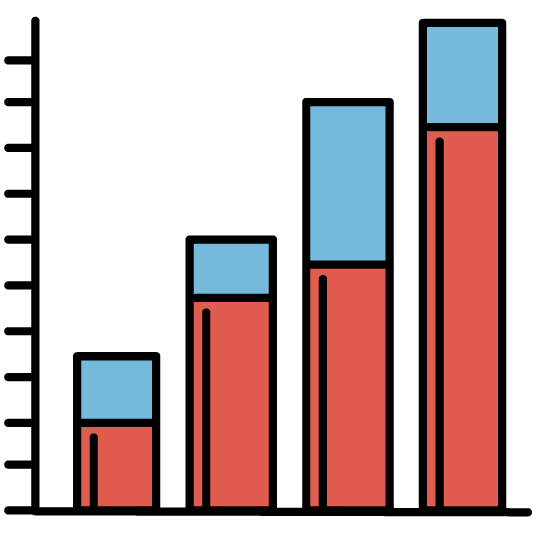
Optimised Servers
Our technologically advanced software stack delivers superior WordPress performance.
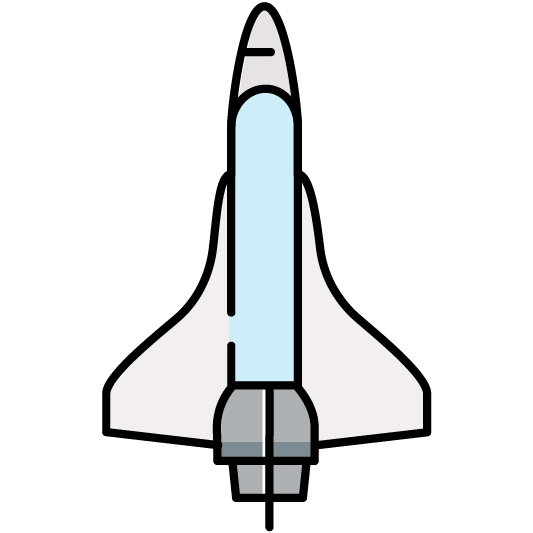
Server Side Caching
No need for caching plugins with hundreds of settings. Your site will load really, really fast!
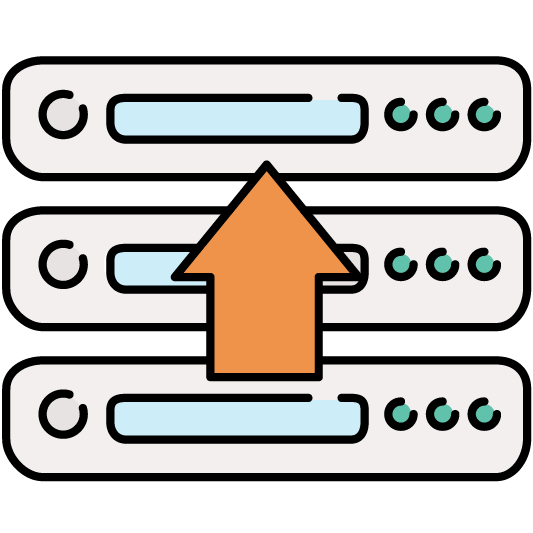
Daily Backups
Scheduled and on-demand backups of your content are stored in secure off-site vaults.
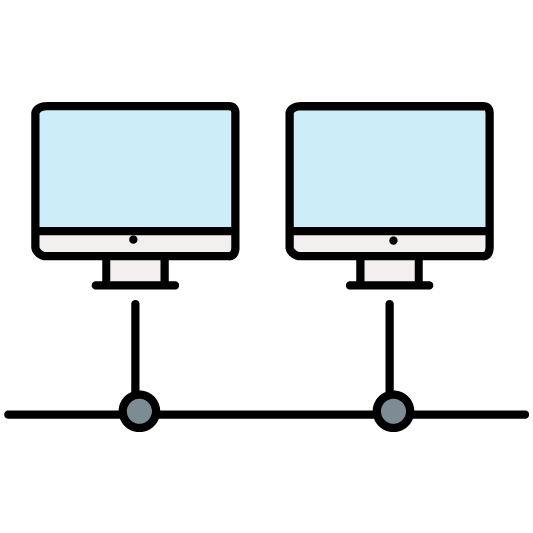
Staging Site
Clone your live site to a staging site with 1-click to test plugins, themes and custom code.

Highly Secure
Daily malware scans secure your website and give you an edge over spam and hackers.

Free Let's Encrypt SSL
Install a free Let's Encrypt SSL certificate for your website with 1-click in your control panel.

Expert Support
Our friendly South African WordPress experts will help resolve any hosting issues.

Automatic Updates
Choose to have your WordPress core files, plugins and themes automatically updated.

Vulnerability Scanning
We scan your WordPress core files, plugins and themes for known vulnerabilities.
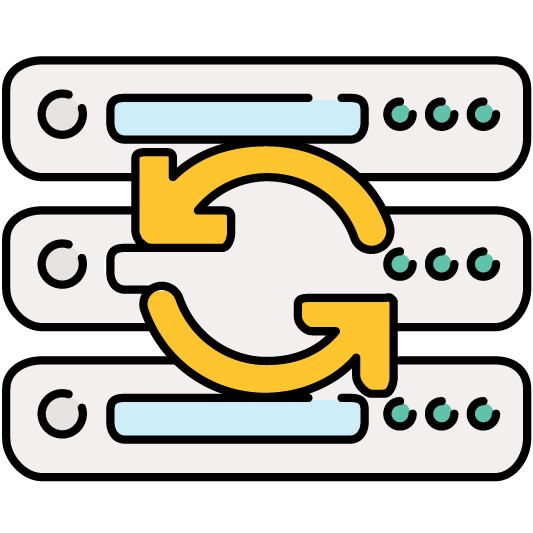
Free Site Migrations
Free site migrations to a Mshini staging environment without impacting your live site.

Emergency Rollback
Restore your live site from the most recent backup with 1-click in your customer control panel.





