How Do I Change The PHP Version For My Site?
To give you more flexibility and control over your WordPress site, we’ve introduced a new PHP Version Selector in the Mshini Customer Control Panel. This tool allows you to seamlessly switch between supported versions, currently PHP 8.0 and PHP 8.3.
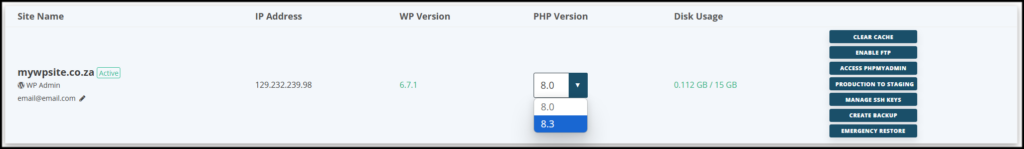
You can now easily switch between PHP versions, all from the comfort of your Mshini control panel using our new PHP Version Selector Tool
First, you would need to be logged into your Mshini hosting account.
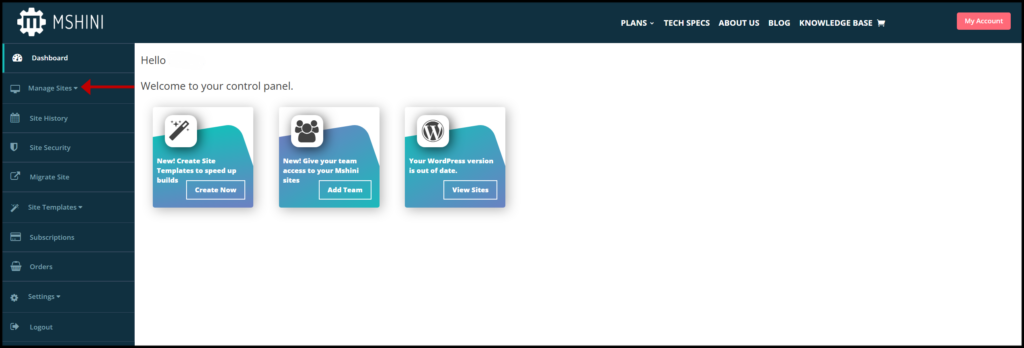
Once logged in, navigate to your Manage Sites tab and select the relevant site from the Live Sites, Staging Sites or Dev Sites tab.
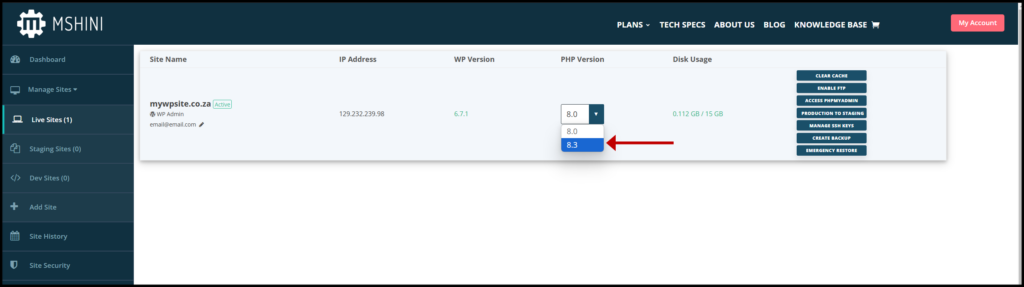
You will notice a new addition on the right, called the PHP Selector Tool.
This tool has a handy drop-down menu, that once clicked on will display the available PHP versions you can switch to.
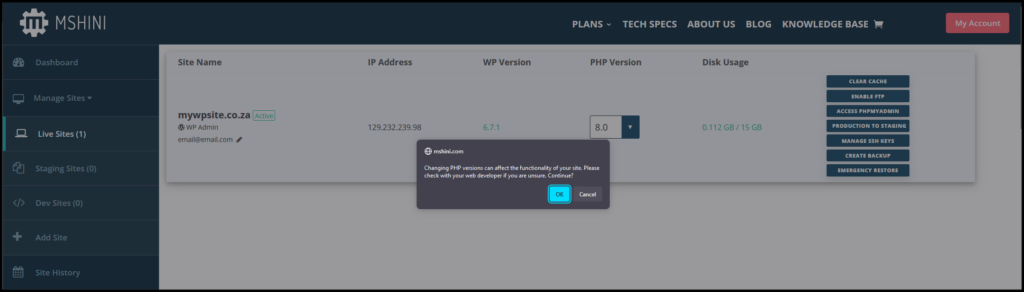
Once you have selected your preferred PHP version, you will see a warning pop-up, asking if you would like to proceed.
If you are comfortable updating your PHP version you can click on the OK button it will automatically apply the update to your website using the PHP version you just selected.
If you have any concerns about how the PHP version switch may affect your site, we would recommend consulting with your web developer.
If you are trying to update your current live production environment, and are worried it may impact your site, you can simply push from your live production environment onto a staging site, and apply the PHP update whilst on staging.
This is a safe method for testing major changes and or updates on your site, without having to risk the live production site.
Once you are happy with the PHP upgrade and have tested the staging site functionality thoroughly, can you push the staging site onto production, which will overwrite and replace the site content on production with the site content from staging.





