How to migrate a Free Dev Site to a Single Site Hosting account
So you’ve finished building your dev site and you might be wondering “How do I migrate this?”.
Luckily for you, we’ve entirely automated the migration process between dev site -> staging site -> production site so you’ll be able to make the new site live in only a few clicks.
If you or your customer haven’t yet signed up for a Single Site Hosting account to house the new site, you would need to do so before attempting to migrate your dev site.
Once you’re ready, proceed as per the instructions below:
Log in to your Mshini control panel and navigate to the Dev Sites tab.
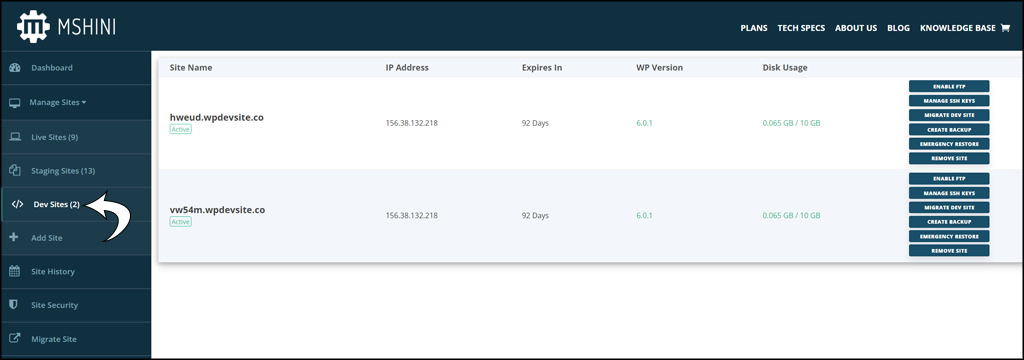
Identify the dev site to be migrated (if you have more than one) and select Migrate Dev Site.
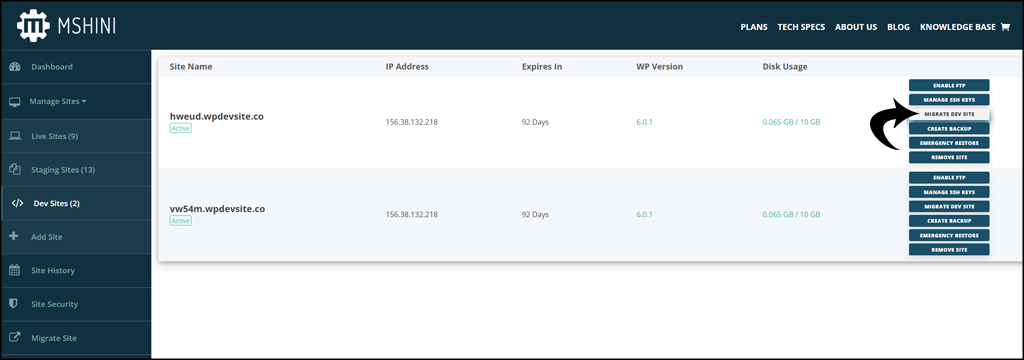
You will be taken to the dev site migration page. Enter the destination site URL into the destination site dialogue box. The destination site must be hosted with us and on your Mshini profile or on another Mshini customer’s profile. Click on Request Migration to initiate the migration process.
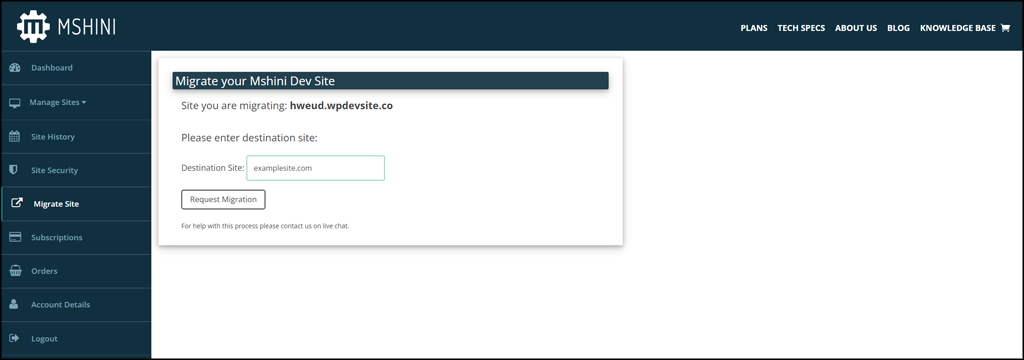
An email will be sent to the owner of the destination Mshini profile that the dev site is migrating to.
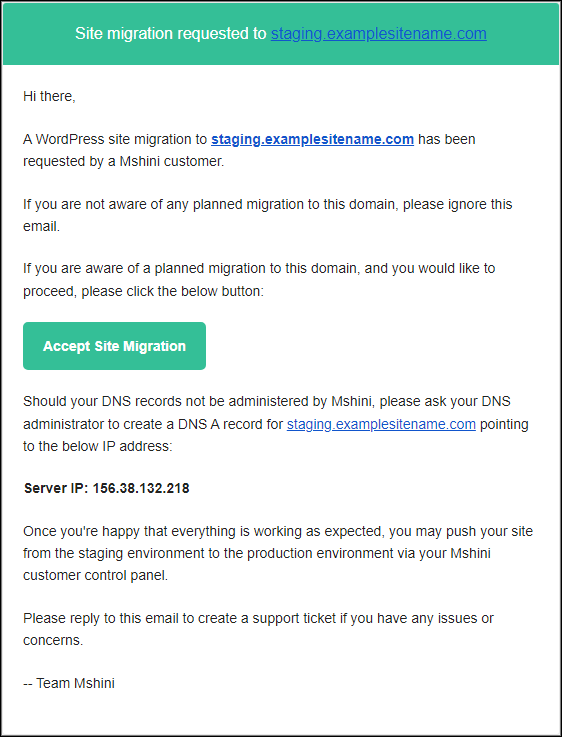
The Mshini profile owner who receives the email must select to accept the site migration. Once they do, will then be redirected to the Mshini control panel for final confirmation.
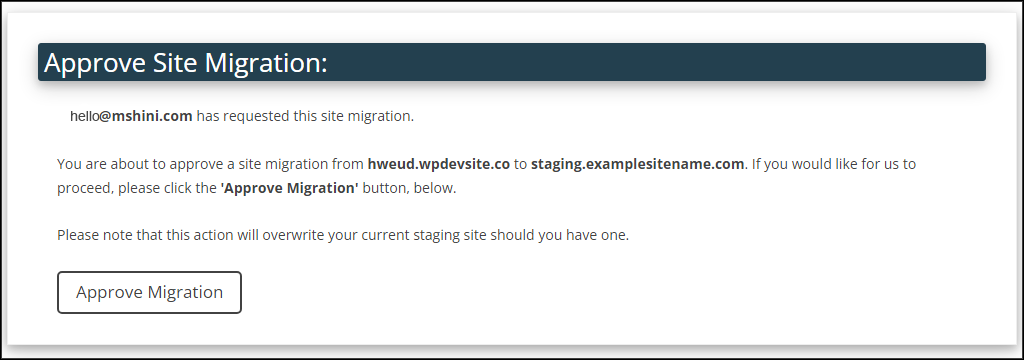
The Mshini profile owner will need to select Approve Migration to finalise the migration process. They will receive an email once the migration has been completed.
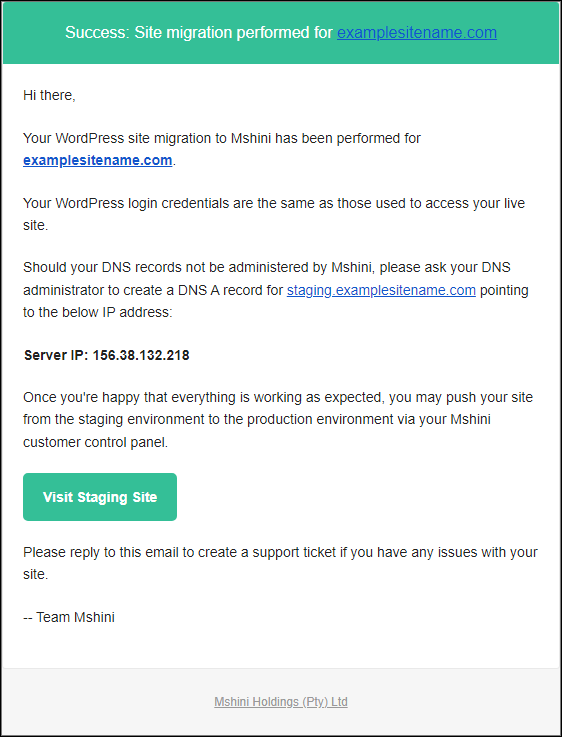
Now that your dev site has been successfully migrated to a staging environment on the Mshini profile owner’s account, all that remains is for the Mshini profile owner to test the staging site and then push the site from Staging to Production to make the site live.





