THE MSHINI BLOG
Website Speed Basics
Many interactions we have with potential clients start with the same question. “If we host with you, will our page speed increase?” It’s not a simple question to answer, because there is not one single thing that causes unexpected slowdowns. Let’s take a look at the various influencing factors.
Page Size
The most simple factor to address is Page Size, specifically images and photos.
In their original formats, photos can have huge file sizes. But based on the image file format and the compression you choose in your editing software, you can decrease your image size by up to 5 times without noticeable loss in quality.
Commonly, web developers will use two file formats for images: JPEG and PNG.
PNG image format is uncompressed. When you compress an image it loses some information, so an uncompressed image will be higher quality with more detail. The downside is that it’s a larger file size, so it takes longer to load.
JPEG, on the other hand, is a compressed file format which slightly reduces image quality, but it’s significantly smaller in size.

This picture is a PNG file that is a modest 469 kilobytes big. That may not seem like much, but larger pictures of higher quality can be several megabytes.

This is the exact same picture saved as a JPEG, coming in at 111 kilobytes with little to no quality loss. This might not seem like much, but if you have several images per page, these small numbers can add up to give your page a much needed loading speed boost.
Here are some great online tools that you can use to reduce the size of your images to ensure that they are loading efficiently:
https://compressor.io/
https://tinypng.com/
You can also install the Smush Image Compression and Optimization plugin, which will automatically optimise your images when you upload them via WordPress.
On the topic of plugins…
Bad Plugins
Bad Plugins are a tricky subject, as it’s not always clear from the onset if you are installing a plugin that may cause issues. A plugin that has been happily working for years may suddenly act up and cause your site to slow to a crawl.
Before installing a plugin, or when investigating which plugins might be causing a problem, the following factors are always good indicators if a plugin is working efficiently:
- The age of the plugin, or when the plugin was last updated
If the plugin last had an update a year ago, you may want to look for an alternative. Unsupported plugins are usually using old encoding, or variables that newer versions of WordPress may have deprecated.
- If the plugin Author is active within the plugin’s description page
An active Author is an attentive Author. This is usually a good indication that the person who coded the plugin is keeping up to date with security trends, listening to user feedback and providing support for bugs when they happen. If a plugin’s page is an empty wasteland of updates, it’s usually a sign that the Author isn’t really interested in keeping the plugin working at its best.
- Reviews from other users
Reading reviews from other users can spare you some headaches. If there are complaints about the plugins slowing down sites, or if there are security concerns, you generally want to see if these have been addressed by the Author. If not, find a better alternative as soon as you can.
The best advice is to always keep your plugins up-to-date with the latest versions and to make sure that the plugins are compatible with the latest versions of WordPress and PHP.
External scripts
External scripts also have a huge impact on your website performance. You should always be aware of External scripts on your site, whether they are for serving Ad content or pulling content from places such as Instagram or Facebook. This is a little harder to diagnose, but generally these scripts can be checked by using Google’s PageSpeed Insights tool. This will give a list of what takes the longest to load and will give you an idea where to start digging. Please be aware that this isn’t a foolproof method of checking as some of the checks are hindered by not having local servers.
Web Hosting
As for the Web Hosting and WordPress Configuration, Mshini has built our platform from the ground-up to be WordPress-centric. We have built-in server caching enabled with NGINX, as well as making use of the newest stable version of PHP to ensure that your site has the potential to be as fast as possible. Unlike many South African hosts, we do not use our servers for other Content Management Systems, which means that the servers are bespoke to bring out the best WordPress can offer.
As always, please contact us if you have any questions.
FREE DEV
R0
PER MONTH
Up to 3 WordPress sites
3 WordPress Installs
Auto Generated Dev URLs
10GB Local Storage per Site
Unlimited Data Transfer
Let's Encrypt SSL Certificates
Free Site Migrations
SSH / WP-CLI / GIT
SINGLE SITE HOSTING
R129
PER MONTH
A single WordPress site
1 WordPress Install
10GB Local Storage
Unlimited Data Transfer
Let's Encrypt SSL Certificate
Free Site Migration
Staging Site
30 day money back guarantee
BULK PLANS
R799+
PER MONTH
From 10 WordPress sites
From 10 WordPress Installs
From 10GB Local Storage per Site
Unlimited Data Transfer
Let's Encrypt SSL Certificates
Free Site Migrations
Staging Sites
SSH / WP-CLI / GIT
WHAT YOU GET WITH MSHINI
The fastest WordPress hosting in South Africa. A toolset that will make maintaining your WordPress site the pleasure it ought to be. Friendly and efficient service from WordPress experts. We're committed to enhancing your WordPress experience and raising your expectations.

Locally Hosted
Local hosting means reduced latency and quicker response times for visitors to your site.
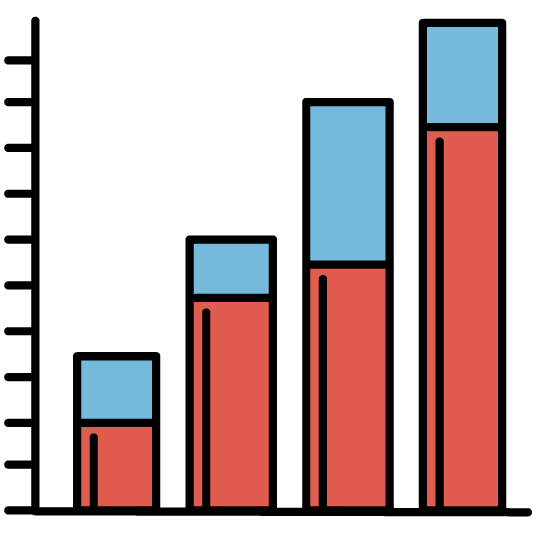
Optimised Servers
Our technologically advanced software stack delivers superior WordPress performance.
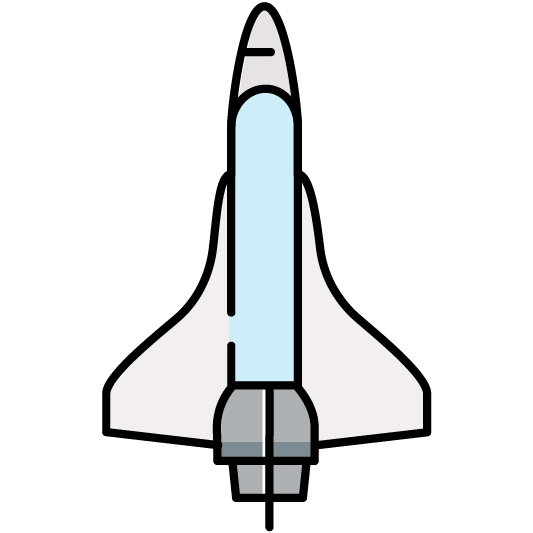
Server Side Caching
No need for caching plugins with hundreds of settings. Your site will load really, really fast!
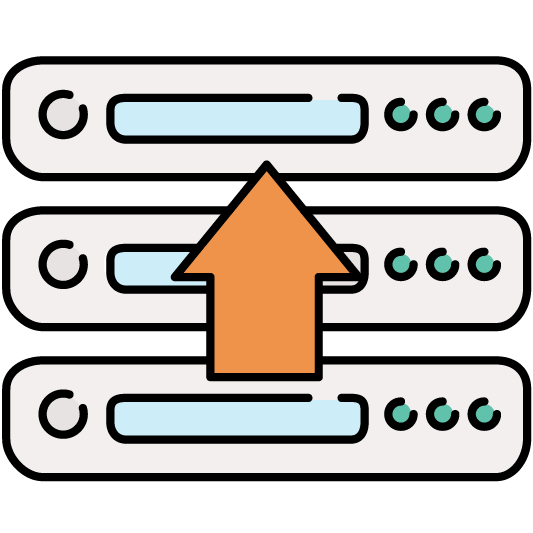
Daily Backups
Scheduled and on-demand backups of your content are stored in secure off-site vaults.
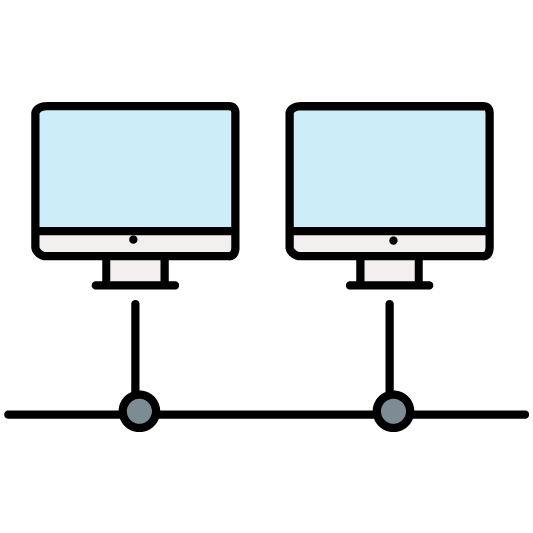
Staging Site
Clone your live site to a staging site with 1-click to test plugins, themes and custom code.

Highly Secure
Daily malware scans secure your website and give you an edge over spam and hackers.

Free Let's Encrypt SSL
Install a free Let's Encrypt SSL certificate for your website with 1-click in your control panel.

Expert Support
Our friendly South African WordPress experts will help resolve any hosting issues.

Automatic Updates
Choose to have your WordPress core files, plugins and themes automatically updated.

Vulnerability Scanning
We scan your WordPress core files, plugins and themes for known vulnerabilities.
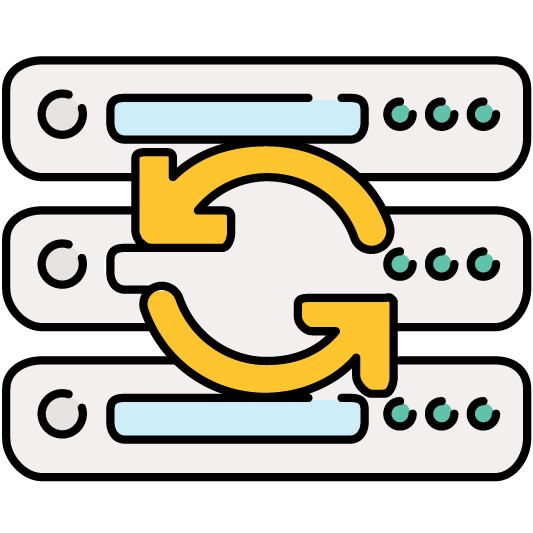
Free Site Migrations
Free site migrations to a Mshini staging environment without impacting your live site.

Emergency Rollback
Restore your live site from the most recent backup with 1-click in your customer control panel.





